Syllabus
Natya Hans Academic Research Consulting and Services, University of Florida (updated: 2023-11-14)
Intro
- Motivations Challenges when writing a paper:
- syncing results with text
e.g. p-values, number of data points, figures, data tables - formatting bibliographies for different journals
- syncing results with text
- Learning Objectives
- describe the principles of reproducible documents
- apply markdown syntax to format text
- run code chunks in R Markdown
- format tables in R Markdown
- generate figures in R Markdown
- format references in R Markdown
Reproducible Documents
- Overview Reproducible Documents:
- a way to write reports that embed text with other outputs:
- code, figures, tables
- authors only make changes in one place
- the entire document stays up to date
- (instead of redoing an analysis, and copying images and numbers into a separate file)
- a way to write reports that embed text with other outputs:
- Many Platforms Exist for Reproducible Documents:
- Manubot
- Stencila
- Jupyter Notebooks
- Curvenote
- Overleaf ### Please not that this lesson is a basic intro to R Markdown ! (many add-ons extend functionality)
How R Markdown Works
- R Markdown Toolchain
-
rmarkdownis the file-format and main interface with R (*.Rmd) -
knitrruns code and formats results into markdown -
pandocconverts markdown documents into other formats
-
- Installation
- RStudio comes with
pandoc.- but it can be installed separately, as well.
- The
rmarkdownpackage includesknitras a dependency. For PDF output, you also need LaTeX. Thetinytexpackage provides a mechanism for a lightweight LaTeX install:
tinytex::install_tinytex() - RStudio comes with
- Creating Documents
- Create an R Markdown document.
- Use the
New R Markdownfile option in RStudio, or create a plaintext file.
- Run the R code
OR Use thermarkdown::render("document.Rmd")Knitbutton in RStudio.
- What happens during knitting?
-
knitrruns the code chunks and merges the output back into a markdown file. -
pandocconverts the markdown into the final output format(s).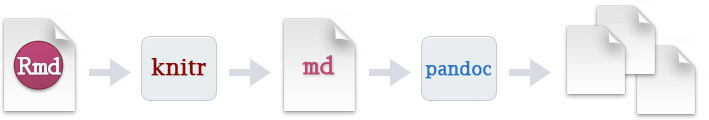
-
Markdown
-
About Markdown Markdown is a markup language.
- Unlike MS Word or Google Docs, where you apply formatting to the text directly;
- In markdown, you write out the formatting in the text.
The text file is then processed to produce a formatted document.
-
Markdown Formatting Markdown has an intentionally limited set of formatting commands:
- formatting is easy to read in plaintext
- you can use any text editor
- works well with version control
- lets you focus on content;
styling can be customized for the output format
Syntax: Headings ```
heading 1 ## heading 2 ### heading 3 ``` renders into
heading 1 ## heading 2 ### heading 3
-
Syntax: bullets
- bullet list * sub-item 1. numbered list 2. numbered listrenders into
- bullet list
- sub-item
- numbered list
- numbered list
- bullet list
-
Syntax: text
**bold**, __bold__ *italic*, _italic_ > This is a quote.renders into bold, bold italic, italic > This is a quote
-
Links
Raw URLs: https://cran.r-project.org/ Formatted links: [CRAN](https://cran.r-project.org/)renders into Raw URLs: https://cran.r-project.org/ Formatted links: CRAN
R Markdown
-
What does R Markdown add? R Markdown adds additional syntax for authoring code-based reports.
- document metadata
- code chunks
- references
-
Header Information R Markdown files begin with a header:
- metadata about the document will be incorporated in the final output
-
A More Complex Header
-
Code Chunks Unexecuted code can be marked with triple backticks
(the backtick is not the same as a single-quote!)``` print("Hello World!") ```renders into
print("Hello World!") -
Inserting Code Including
{r}will execute the code in R and display the result:```{r} 1 + 1 ```renders into
1 + 1## [1] 2 -
Code Chunk Options The evaluation of code chunks can be controlled through options, e.g.:
```{r, eval = FALSE} 1 + 1 ```renders into
1 + 1See the description of chunk options for details.
-
Inline code Code expressions can be embedded inline with text, too.
The square root of 10 is `r sqrt(10)`. Today's date is `r Sys.Date()`.renders into The square root of 10 is 3.1622777. Today’s date is 2023-11-14.
Other Coding Languages
knitrsupports other programming languages. See Section 2.7 of the R Markdown book for details.-
Tables (markdown)
| Tables | Are | Cool | |:-------------|:-------------:|------:| | col 1 is | left-aligned | $1600 | | col 2 is | centered | $12 | | col 3 is | right aligned | $1 |renders into | Tables | Are | Cool | |:——————————|:—————————–:|————:| | col 1 is | left-aligned | $1600 | | col 2 is | centered | $12 | | col 3 is | right aligned | $1 |
-
Tables (R code)
```{r, results="asis"} knitr::kable(mtcars[1:4,1:3], format = "markdown") ```renders into | | mpg| cyl| disp| |:————–|—-:|—:|—-:| |Mazda RX4 | 21.0| 6| 160| |Mazda RX4 Wag | 21.0| 6| 160| |Datsun 710 | 22.8| 4| 108| |Hornet 4 Drive | 21.4| 6| 258|
-
Figures (images)
Nyan Cat: animation of a grey cat with a pop-tart body flying through space and leaving a rainbow trail
-
Figures (code)
plot(mpg ~ disp, data = mtcars, cex = 2, cex.lab = 2, cex.axis = 2)
-
References
- Get your citations into a
.bibformat. (plain-text bibtex, most reference managers can output a list in this way) - Add metadata to the header about the file and the style of citations
- Insert citations using
[@{bibentry}], where{bibentry}is the unique identifier for the reference in the bibliography.- the
citradd-in also lets you search for the correct{bibentry}
- the
- Get your citations into a
-
Example .bib file contents of
refs.bibfile:@article{Barkai_1988, Author = {Amos Barkai and Christopher McQuaid}, Journal = {Science}, Number = {4875}, Pages = {62-64}, Title = {Predator-prey role reversal in a marine benthic ecosystem}, Volume = {242}, Year = {1988}} -
Example YAML header
title: "An example document" author: "Natya Hans" output: html_document bibliography: refs.bib csl: methods-in-ecology-and-evolution.cslFind Citation Style Language (CSL) files at
-
Example citation
Sometimes whelks eat lobsters [@Barkai_1998].renders into Sometimes whelks eat lobsters (Barkai and McQuaid, 1988). ### References
- Barkai, A. and C. McQuaid (1988). “Predator-prey role reversal in a marine benthic ecosystem”. In: Science 242.4875, pp. 62-64.
Extensions
- Basic Output Formats
-
html_document- a single HTML file -
pdf_document- a single PDF file (requires a LaTeX installation, see thetinytexpackage) -
word_document- a single MS Word file -
github_document- markdown for rendering in GitHub
-
- Other Formats MANY packages build on R Markdown to do more complex things:
- thesisdown has thesis templates
- blogdown for websites
-
xaringan for interactive slides
(what this uses)
